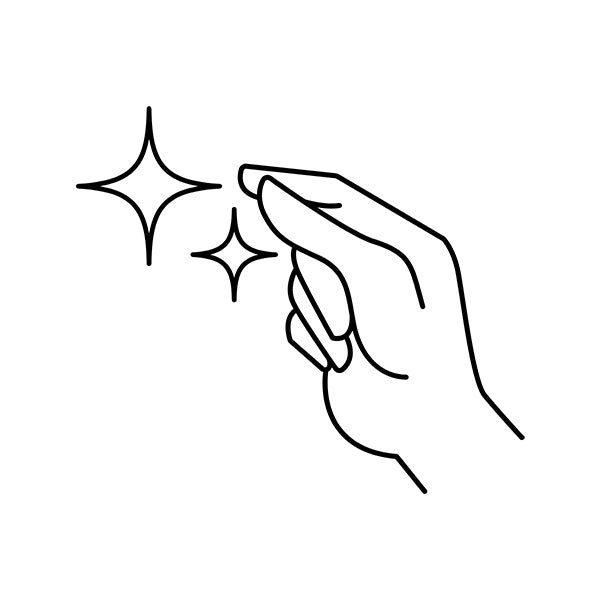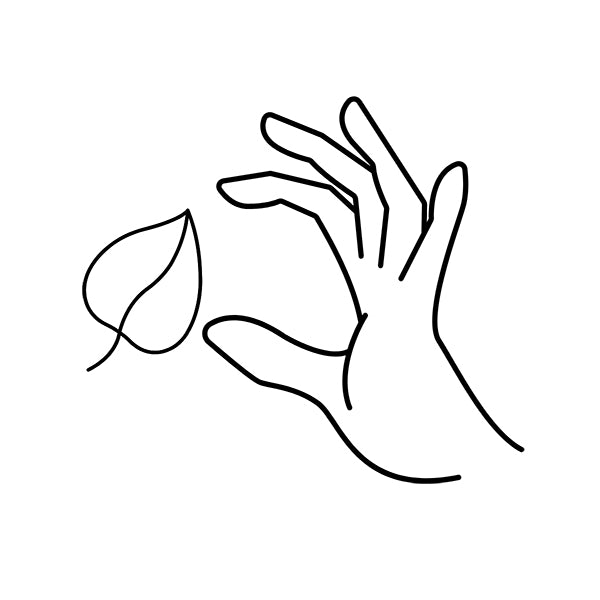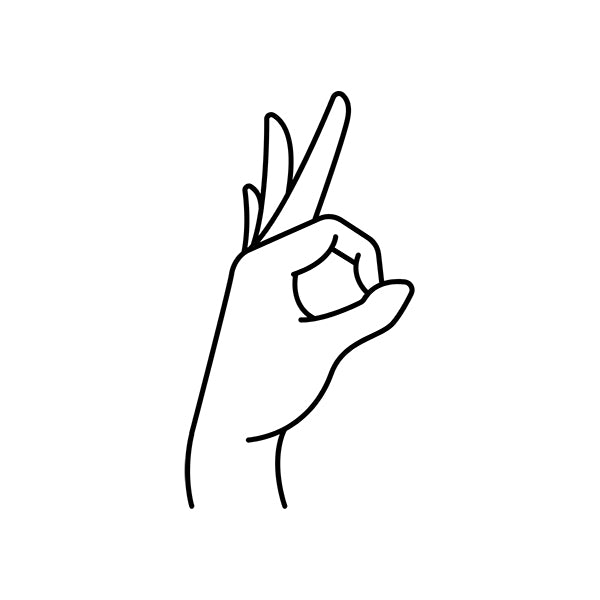1. Upon opening the box you will find the following items; the havana charging dock, a power cord and a set of instructions.
2. To set up, simply unpackage the power cord and place the USB-A end into your chosen power adapter, if your adapter does not support a 15W output do not stress, you can shop our range here.
4. Plug the USB-C end of the power cord into the charger, this can be found on the centre square pad on the top.

5. Ensure your power outlet is turned on and you are ready to go! You can use your Havana charging dock laid flat and with the apple watch circle pushed out.

6. You can also use the dock folded and stacked if you only need the phone portion.

7. Alternatively this dock also doubles as a phone stand when placed into a triangle!

6. The ambient rainbow lighting will begin as soon as power is on to the charging dock. to turn this on and off simple touch the power button located in the middle square of the charger.