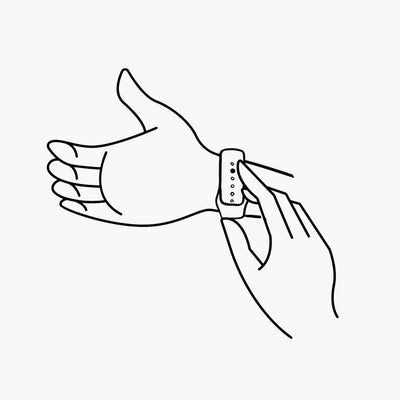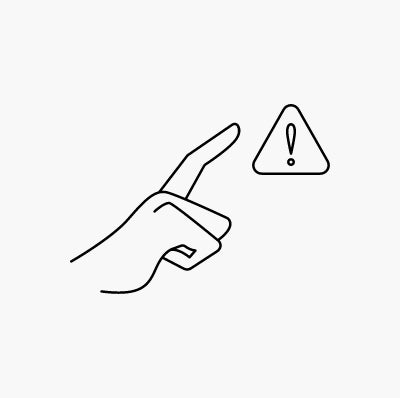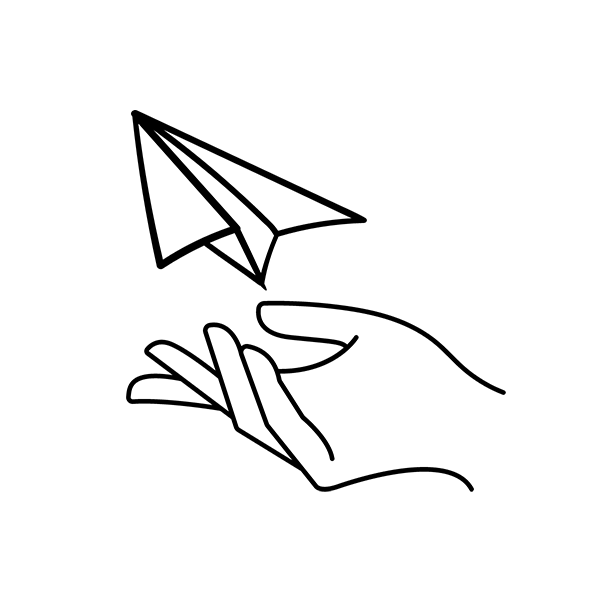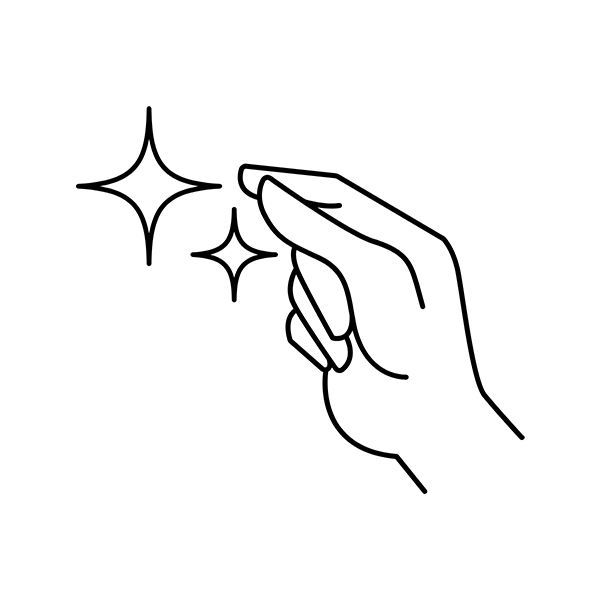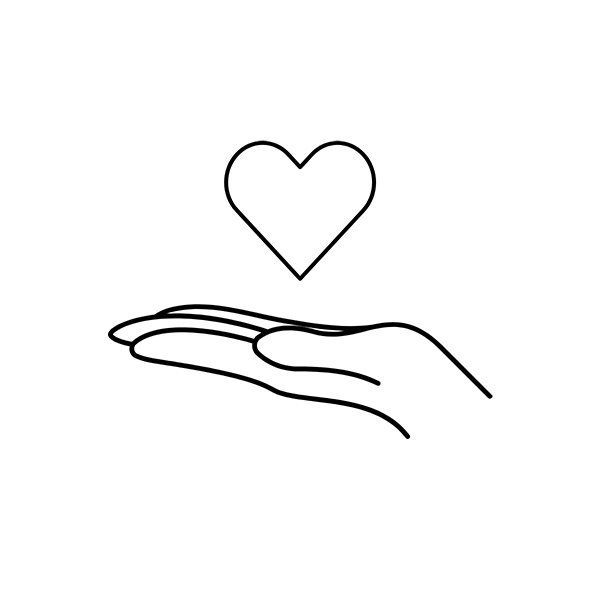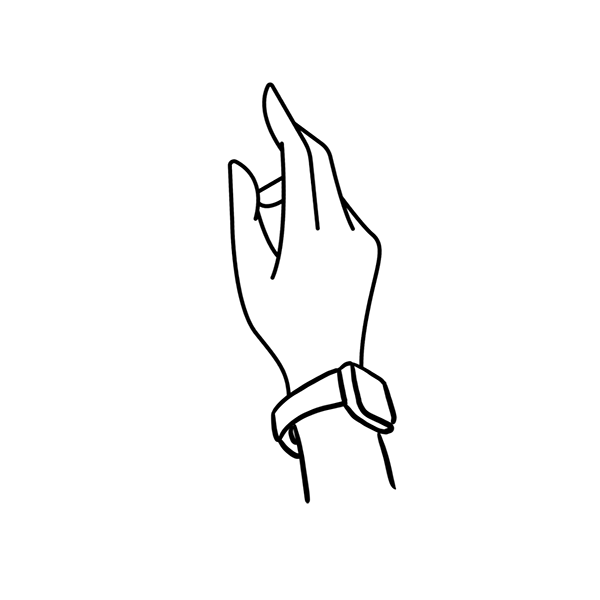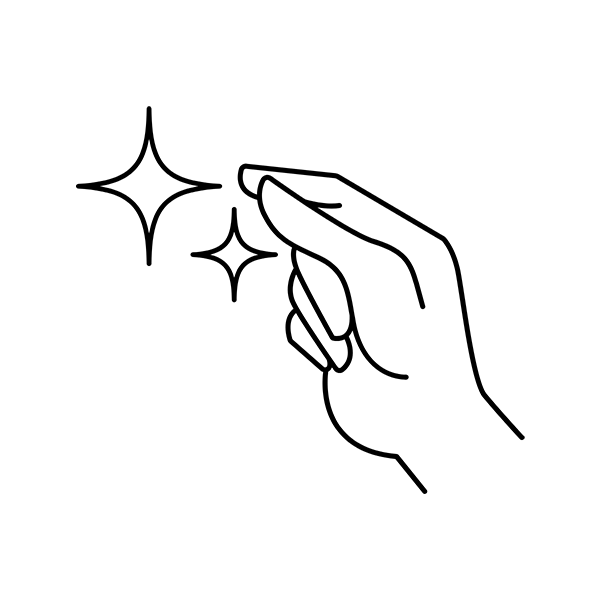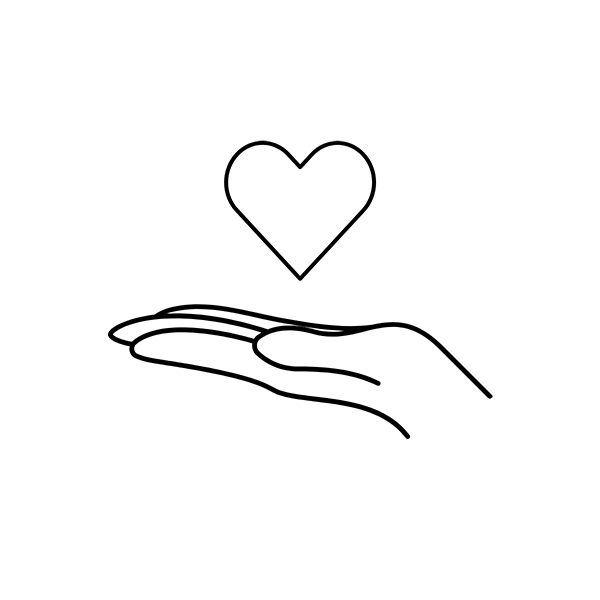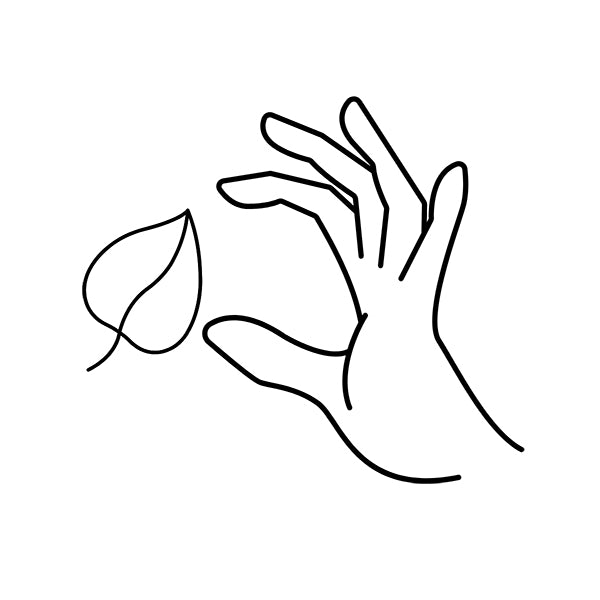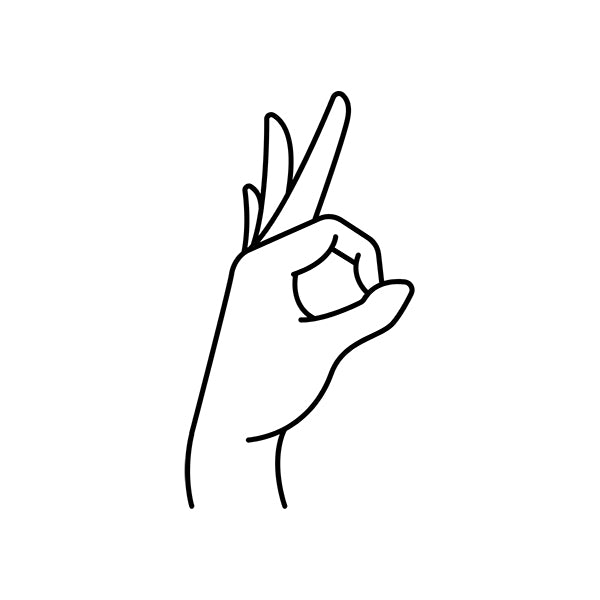Apple’s latest update, WatchOS 26, is like a facial, boot camp class, and personal assistant all rolled into one, minus the sweat and awkward small talk.
So, what’s coming? In short: design updates that’ll make your screen feel like it’s from the future, workouts that finally get you, and AI that’s no longer just a sci-fi buzzword. Let’s unpack the best bits.
Liquid Glass: Customisation to a New Level

It’s shiny. It’s smooth. It’s
Liquid Glass.
The biggest design update Apple’s ever done (their words, not ours), this new look gives your screen that sexy, glowy, almost-too-good-to-be-true finish.
Think clear icons, fluid motion, and a display that reacts to light like it’s trying to land a modelling contract.
Workout AI: No More Working Out Alone

An AI fitness coach who doesn’t ghost you after leg day.
She studies your fitness history (in a non-creepy way), tracks your progress, and gives you tips, feedback, and motivation while you sweat. She's here for your PRs and your “I just want to walk and listen to a podcast” days.
Hot tip: Custom workout modes and route tracking are in too. Fancy.
Smart Stack: She’s Got Instincts

Smart Stack is now so clever, we’re scared.
She’ll suggest your fav workout when you hit the gym. Pop up a navigation tool when you’re in the middle of nowhere. She knows where you are and what you need before you do. Not in a stalker way. In a “she’s just intuitive” way.
Notifications That Mind Their Volume (Finally)

Tired of your watch screaming in silent meetings? Same.
Now your Apple Watch reads the room. If it’s quiet, your notifications whisper. If it’s loud, they yell.
Polite and practical. If only our people worked the same way.
Live Translation: Travelling Just Got Easier

Your Apple Watch is now your pocket translator.
It translates convos in real-time, perfect for travel, dates with someone mysterious, or watching foreign TV without subtitles. You’ll be très impressed.
Messages That Know What You Mean

AI is officially in your texts.
Your watch now knows what you're trying to say (even if you don’t). Expect smarter Smart Replies and helpful nudges, like sending a Check-In when you're heading home or popping up Apple Cash when someone asks you to split dinner. Genius.
Wrist Flick: A New Move Just Dropped

Wrist Flick is here to replace Double Tap.
Just flick your wrist to silence calls or shut up that annoying notification.
Little Extras That Pack a Punch
- Notes app. Because genius hits mid-coffee line.
- Call screening. Let your watch handle unknown numbers so you don’t have to.
- Live Listen. Audio captions for real convos. Accessibility? We love to see it.
- Easier watch face swaps. Mood = matched.
So, Who Gets the Upgrade?
You'll need an iPhone SE or iPhone 11 or later to access the update. Apple AI features, such as Live Translation or Workout Buddy, require an iPhone 15 or newer and must have Apple Intelligence turned on. The update will be available for the following Apple Watches: